Account Setup
Last updated:
September 26, 2025
Learn how to create your Vixiv AI account in just a few steps. From signing up to verifying your email, this guide walks you through everything you need to begin using AI-powered engineering design.
1. Go to Vixiv AI
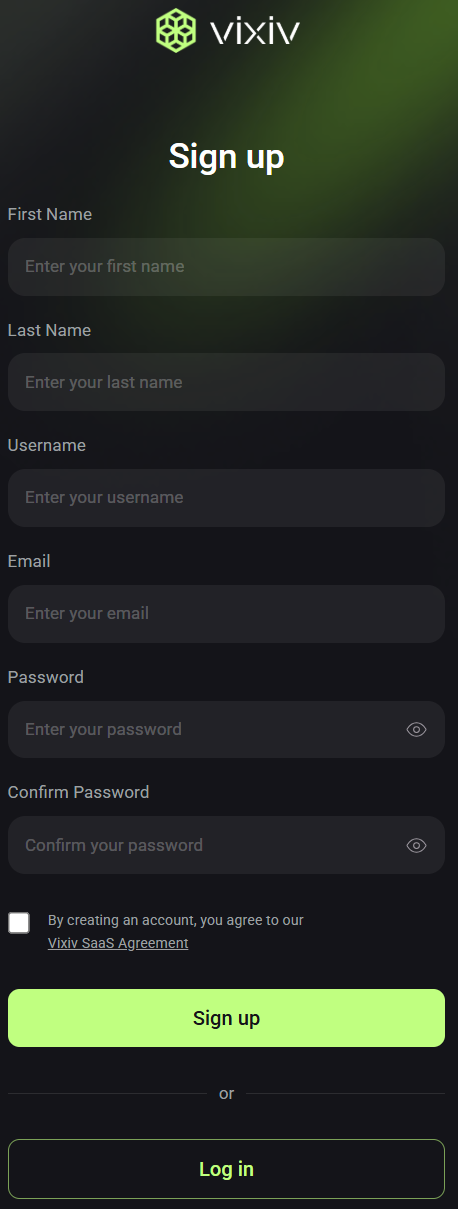
Visit Vixiv AI to begin.
2. Click Sign Up
You’ll find the Sign Up button in the top right corner of the page.
3. Create Your Account
Fill in the required fields:
- First and Last Name
- Username
- Email Address
- Password
- Confirm Password
- Accept the Terms of Use
(Tip: choose a strong password with letters, numbers, and symbols.)
4. Verify Your Email
- Look for a message from contact@vixiv.net.
- If you don’t see it in your inbox within a few minutes, check your spam or junk folder.
5. Log In
Once your email is verified, return to Vixiv AI and log in with your email address and password.
🎉 You’re all set! Next, you can start running your first design optimization.
